What’s the best software for creating digital products: Photoshop, Canva or Illustrator
Let’s get this out of the way upfront: when it comes to choosing the best software for creating digital products, there’s really no one-size-fits-all solution.
Personally, I have a bunch of different tools in my arsenal and they each come with their own pros and cons. It just depends on your skill level (since you’re reading this, I’m going to assume you’re a beginner!), what you’re designing (an ebook, fillable PDF, template), and what the end product is going to be (PDF, JPG, PNG, SVG).
The most popular design programs at the moment happen to be Adobe Illustrator, Adobe Photoshop, and Canva.
They’re all incredibly useful, but they’re not created equal.
So, what’s the best software for creating your digital products? Let’s break ‘em down…
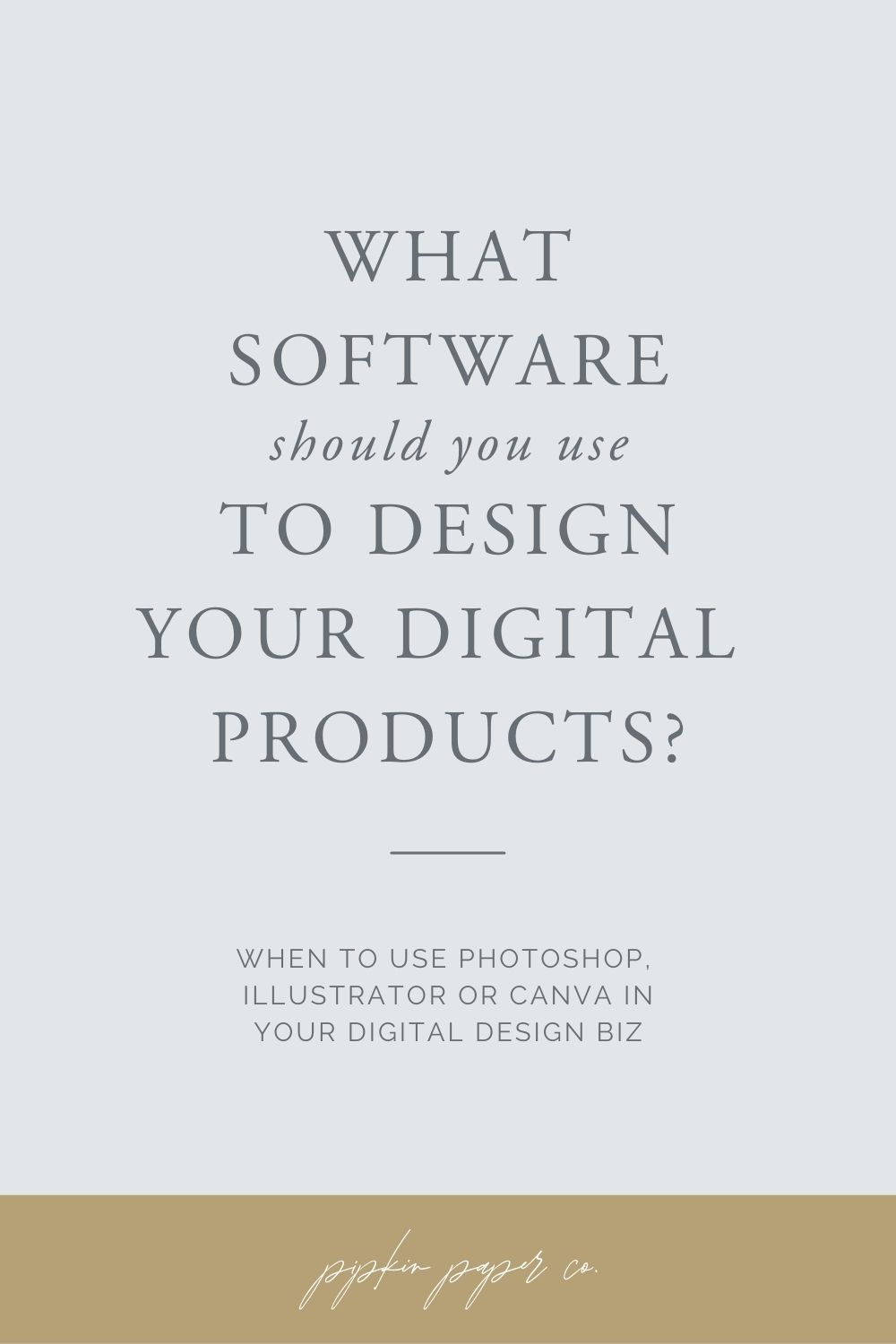
Adobe Illustrator
The crème de la crème of design software, Adobe Illustrator is what the pros use. Like the name suggests, it’s ideal for creating digital artwork and illustrations. It’s also what most designers use to create fonts and digitize artwork created on paper.
Pros
• Perfect for creating vector* graphics like logos, illustrations, icons, and patterns
• Allows you to draw directly in the software using a Wacom tablet or other digital pen software
• Has a wide array of capabilities that allow you to create 100% custom designs from scratch
• Easily converts physical illustrations into digital illustrations (although it might still require a little bit of tweaking on your part)
• Can output a ton of different file types, including SVG, PDF, PNG, JPG and TIFF
*Vector graphics use mathematical equations to draw your design as opposed to pixels. This allows you to increase/decrease the size of the image without affecting the quality.
Cons
• Has a somewhat steep learning curve and isn’t very user-friendly for beginners
• Not meant for working with photos (creates incredibly large file sizes that slow down your computer)
• Not ideal for products with multiple pages or large chunks of text
• It costs money (but not much!)
Use it if you’re…
• Designing fonts
• Creating illustrations, icons, logos, etc. from scratch
• Digitizing paper-based artwork, lettering, or patterns
• Selling vector files, SVGs, or any other scalable file types
Adobe Photoshop
Adobe Photoshop isn’t technically design software at all, but that doesn’t really stop a lot of people from using it that way.
Whereas Illustrator is vector-based, which means it uses mathematical equations to create images, Photoshop is raster-based, meaning it uses pixels to create images. If you increase or decrease the size of an image in Photoshop, it will affect the quality and often lead to hazy, pixelated images.
Pros
• Ideal for editing, retouching and manipulating photos
• Can be used to create web pages, interface designs, and video graphics
• Allows you to automate the photo editing process with the help of saved “actions”
Cons
• Not good for formatting text
• Exports very large file sizes, even when layers are flattened (this is especially true for PDFs!)
• It costs money
Use it if you’re…
• Working mostly with photographs
• Creating Photoshop-based products, such as actions, brushes, palettes, gradients, etc.
• Designing web pages or digital interfaces
Canva Pro
Canva gets a bad rap in the design world because it has somewhat limited functionality and it mainly caters toward beginners.
But it’s actually my favorite software for creating digital products quickly and I find myself using it a ton in my design business.
Unlike Illustrator, Canva is template-based and uses a drag-and-drop interface, meaning you don’t have to create a design from scratch and it’s pretty intuitive for beginners.
What it lacks in functionality, it more than makes up for in speed and ease. So, I lean on it a lot to create things for my biz in bulk, such as Pinterest pins, Etsy listing photos, blog graphics, content upgrades, workbooks, and the like.
I have a whole post on Why I Can’t Live Without Canva Pro, but in a nutshell…
Pros
• Very easy to use for beginners
• Can use pre-existing templates to create images quickly and in bulk
• The Pro version comes with thousands of free stock photos and illustrations and it stores your business branding, colors, and logos all in one place so your products feel uniform
• Canva templates can make for incredibly popular and profitable digital products
• There’s a free version (but I highly recommend paying $12.99/month for a pro account!)
Cons
• Limited functionality
• Unable to create vector graphics from scratch
• Limited in the types of files you can export
• Requires Internet access to use and access your files
• Easy to outgrow after a while
Use it if you’re…
• A beginner
• On a tight budget
• Looking to create and sell editable templates
• Interested in selling simple PDF-based products, such as ebooks, workbooks, calendars or planners
• Creating digital assets for your own business in bulk
Not sure what to create? Maybe this list of The Most Profitable Digital Products of 2021 and our free 55 Digital Products You Can Make in a Weekend PDF can help.
Still struggling to choose design software for your digital products? Drop your questions in the comments and we’ll give you our two cents!
The information contained on this Website and the resources available for download through this website are for educational and informational purposes only. I am only sharing what worked for me, and as such, I cannot guarantee that any products or processes will give you the same results.




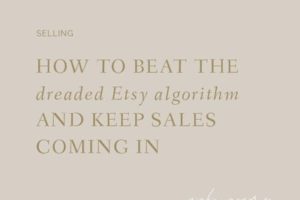
Leave a Reply
We don't like getting spam either. Your email is safe with us.