How to get more Etsy sales: 5 things to try when sales tank
It happens to the best of us: you’re cruising along on Etsy making great money—consistent money—and all of sudden your sales drop off a cliff. Maybe you went away and put your shop in vacation mode, only to find out sales dried up while you were gone. Maybe your niche became uber popular overnight and competition is now bumpin’. Or maybe you’re just starting out and you’re not getting as many sales as you want (hey, we all have to start somewhere).
Whether you’re a complete newbie or a successful veteran, at one time or another you’re going to have to get scrappy to get that sales machine rolling.
I’ve recently had a slowdown in my template shop. I got a little too comfortable with my full time design biz and I left my Etsy shop to run on autopilot. It worked great for a while but then something changed:
- Etsy updated their algorithm.
- Competition increased while I wasn’t looking.
- I didn’t add new products regularly
- All of the above (ding, ding, ding)
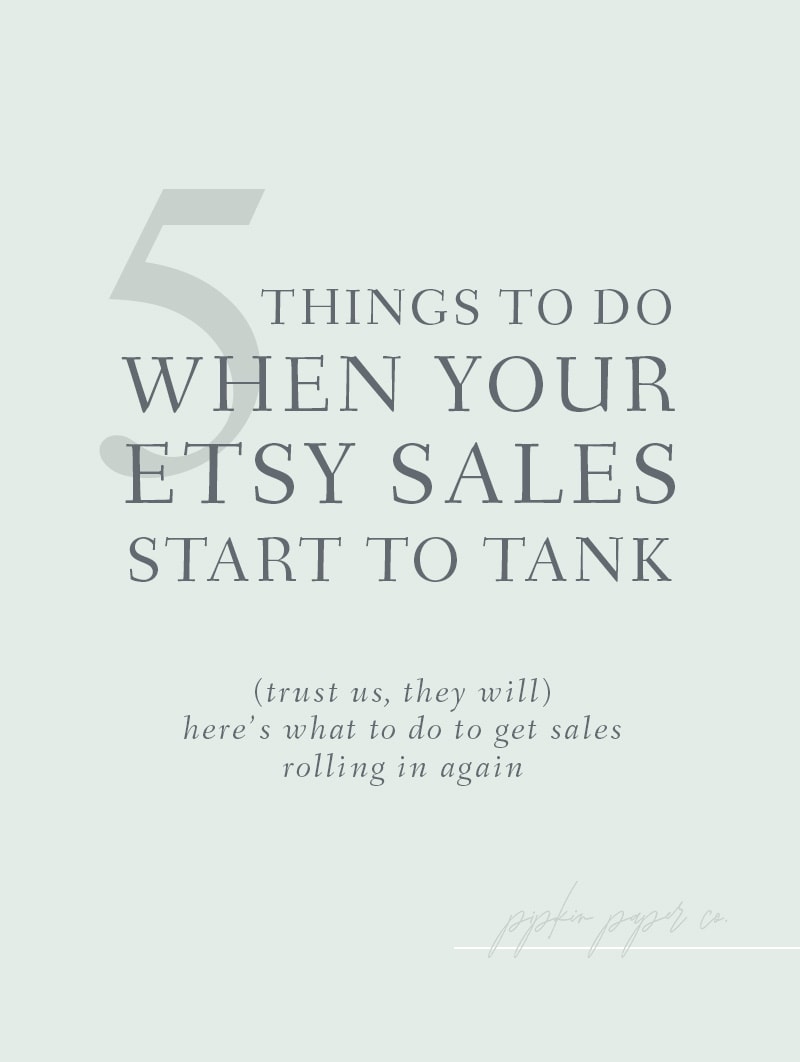
There are a lot of things that could have gone wrong, but the fact remains—my Etsy income has plummeted by 50% in the last 3 months.
And it sucks.
But before I get all woe is me, I want to just say that it’s par for the course when doing business on a marketplace like Etsy and not having control over the platform. Even as an Etsy veteran with over 4,000 sales, I have the same ups and downs as the rest of you and I’m in the trenches with you.
That being said, there are things you can do to refresh your shop and reboot your sales.
Here are a few of the things I’m trying to breathe new life into my shop and keep sales coming in for the foreseeable future.
How to get more Etsy sales
1. Format my listings for Google SEO
Etsy search is great. It gets hundreds of thousands of searches a day and sends you oodles of free traffic. But if that’s your only means of getting people to your shop, you’re at the mercy of Etsy for all of your sales.
And that’s terrifying.
One little algorithm change can mean lights out for your business.
Google on the other hand, is an amazing way to double your traffic and protect yourself from Etsy changes. Unlike Etsy, which mainly focuses on listing title and tags, Google treats your shop pages like mini websites and analyzes the different descriptions and categories for keywords.
And it can bring you a ton more traffic than Etsy ever could.
In a couple weeks I’ll cover exactly what I did to improve my Google SEO. In the meantime, there are tons of great sites out there that can show you exactly what to do.
2. Tweak the tags and descriptions on listings that aren’t getting any sales
I almost hate putting this one in here because it’s bound to garner a few eye-rolls, but it has to be said:
When was the last time you really tested your Etsy keywords?
And I don’t mean just researching keywords on Marmalead, then setting and forgetting it. I mean actually tracking your numbers, analyzing your traffic and tweaking keywords accordingly.
Not lately, right? Yeah, me neither.
My one rule of thumb is this: don’t touch listings that are working (and by “working” I mean getting a substantial number of views and or sales during a 30 day period. This number varies from shop to shop, but you’ll see a stark contrast between listings within your own shop).
Only focus on those listings that are getting few views and therefore aren’t making sales.
To see how your listings rank, in Etsy go to Shop Manager > Stats > Listings. Scroll down to see which listings are performing the worst.
Once you’ve found some listings to work on, use an Etsy keyword engine like Marmalead to choose new keywords for each of those listings. Then update the listing description and tags for 3-5 listings each week. Don’t do too many too fast or you risk tanking your sales even further while your new SEO goes into effect.
The trick here is to actually measure your listings to see which ones are working which ones aren’t. After 6 months if those listings still aren’t performing, you might want to retire them entirely and focus on new products instead.
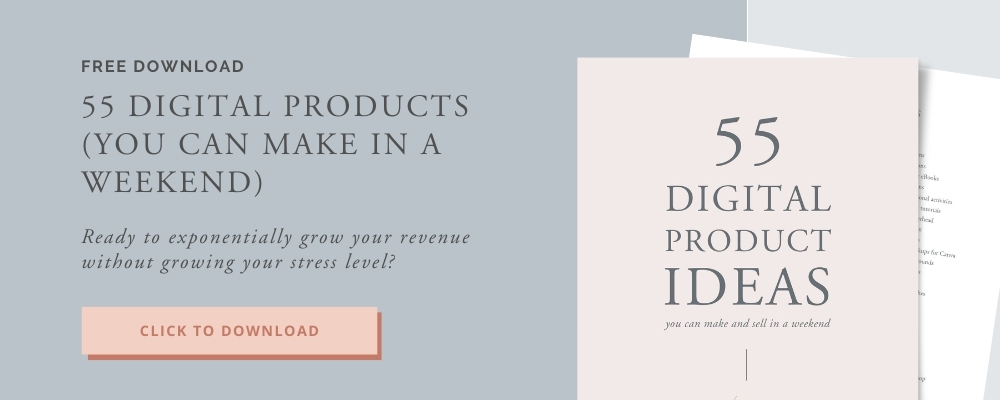
3. Create a targeted opt-in freebie
I love opt-in freebies, especially ones that speak directly to my target market before they’ve reached the buying stage. That way I get to chat with them, and potentially convince them to buy my products, before they’ve made up their mind.
I plan to do this by creating a new email opt-in freebie targeted specifically for brides who want to use save the date templates but need help printing them. By offering a free printing guide, I can get those folks on my email list and talk to them for the next few months about wedding invitations.
Using this funnel, either I can sell them on printable invitation templates (mine) or refer them to several alternatives via an affiliate link if possible (a win-win).
Psst. Do you have an email list set up for your shop, yet? If not, you need to, so make that a goal for this week. I swear by this email platform, even for small businesses with small lists.
4. Add new items weekly
I plan to devote 3 days a month to designing new templates. Then dripping them out over the course of the month.
This is something I’ve seriously been slacking on this year and I think it’s one of the main reasons my traffic has dried up.
Etsy loves seeing busy, well-tended shops, so adding new items shows ’em that your shop is active and helps you rank better in search.
I also plan to automate my photo mockups so I can easily create listing photos with the push of a button. If you’d like to learn more about this, let me know in the comments and I’ll do a tutorial in an upcoming post.
5. Overhaul my listing descriptions
I’ll be honest, I’ve never taken too much time or pride in writing my listing descriptions. I created my listings (by looking at what everyone else in my niche was doing, no less), slapped them up, then quickly forgot about them because I was killing it in the sales department.
Ugh, don’t be like me.
Your listing descriptions ARE important and they can turn browsers into buyers unlike anything else. We hear it all the time, but it’s vital that you have a customer in mind and then speak to that customer in your listing descriptions. Once people feel like you get them, they’ll be whipping out their credit cards faster than you can say Cracker Barrel.
Be sure to tell your ideal customer what’s in it for them by asking yourself a few questions.
- What are they gaining by buying your templates?
- What makes your templates better than everything else out there?
- What are they probably wondering but are too afraid to ask?
- What are they worried about and how does your template fix this?
Get into the nitty gritty details and seriously watch your sales take off.
But….
But. This brings me to a good point: you need to diversify your income streams in order to weather small slumps in business. The only reason I’m able to weather this storm is because I have other sources of income (both active and passive) keeping me afloat. So don’t put all your eggs in one business basket, friends.
Set up multiple shops in different niches. Use social media, Google and Pinterest to make your own traffic. And list your digital products on other sites to keep the sales spread out.
You can boost your sales and make killer income on the side.
The information contained on this Website and the resources available for download through this website are for educational and informational purposes only. I am only sharing what worked for me, and as such, I cannot guarantee that any products or processes will give you the same results.





2 Comments
Leave your reply.