5 Tips for Designing Printables That Sell
When creating printables, quality design is more than just pretty colors and a nice-looking layout. It’s about seeing the product from the customer’s point of view. It’s about taking usability into account and making your customer’s life easier, not harder. And it’s about thoroughly testing your products upfront to make sure you’ve fixed complaints before they happen. If you’re ready to quit you day job and take your digital product business pro, here are 5 tips for designing printables that sell.
Psst. Need help choosing the best software for designing your printables? This post can help.
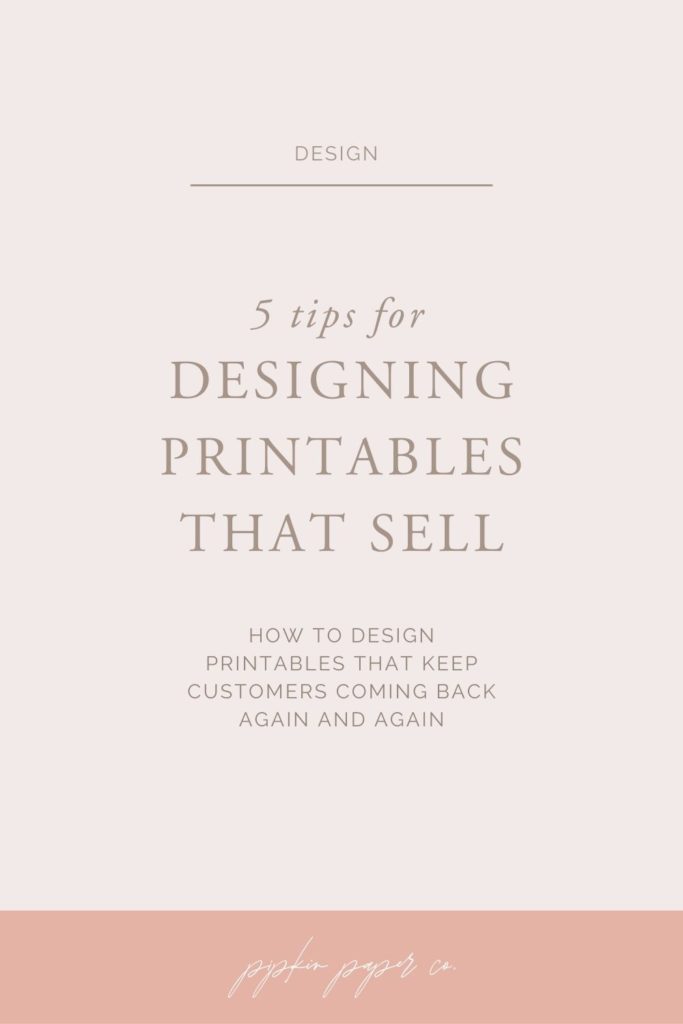
5 Tips for Designing Printables
In order to start making killer sales, you need to stop focusing on what you like (the visual design) and focus on what will make your customers’ lives easier (the user experience).
One | Usable is Better Than Pretty
Do my printables meet my customers needs or are they just pretty to look at? How is the customer actually going to use this? What can I do to make my products easier to use?
My biggest tip for designing printables? Forget the design for a second and focus on quality.
We have a tendency to want to overdo our designs to make them look exciting and unique.
More colors! Fancier fonts! Illustrations and patterns!
But at the end of the day, the design isn’t as important as the usability of the product.
So, you need to think about your product both practically and logistically.
• Does this actually meet my customers’ needs?
• Have I included all the necessary sections?
• Is the purpose of each section obvious?
• Will the customer need to download and install fonts?
• Will they have the software required to open + use it?
• Will anyone want to fill it in on their computer or is it just for print?
Once you’ve made sure your product is usable, then you can go back and find ways to make it look attractive. Even then, you don’t want to overdo it.
Two | Consider Color + Ink
Are you printing large blocks of color that suck up all your ink? Is the text dark enough to read? How do the colors look when printed? Is the color adding to your design?
Nobody likes an ink guzzler. Using too much ink is wasteful and expensive. Not to mention soaking the paper causes it to wrinkle and makes it hard to write on.
Always ask yourself if large blocks of color are adding the usability of the printable or detracting from it. Most of the time, the extra ink doesn’t actually add anything to the design and you can do without it.
Instead, use lines, minimal patterns, white space and fonts to separate sections and make your printable more readable.
You also want to make sure that colors that look good on the screen also look good printed. There have be many times that a color looked dark on screen only to be washed out and tough to read on paper.
Three | Leave Room to Write
Are there enough lines for writing? Are the lines far enough apart? If the template is fillable, is the font small enough to accommodate lots of text?
If you’re designing worksheets, journal pages, calendars and planners, make sure to leave enough room to write comfortably.
This means making sure the lines are a comfortable distance apart. And that there are enough lines or space inside the text box to accommodate lots of text.
If you’re creating fillable PDFs, make sure the default font size is small enough to comfortably fit the text box but still large enough to read.
If you’re not sure if there’s enough room, try sending your template to friends and family so they can test it. Then ask for honest feedback. The more people who get to test your printables, the better.
Four | Mind Your Margins
Is there breathing room on all four edges of the page? Is there room to punch holes and put it in a notebook? Does any of the text get cutoff?
Most printers can’t print all the way to the edge of the page.
Instead, they leave a 1/4″ white margin on all four sides of the paper.
If your design is full-bleed (meaning it runs off the edge of the paper), it will end up getting cut off. It’s annoying, it looks bad and it can make some designs completely unusable. So, to make printables as universal as possible, it’s best to keep all designs, color blocks or text 1/4″ from the edge page.
You also want to consider how the end product is going to be used (this goes back to function). People like to print calendars, planners, worksheets and manuals and then punch a hole on the side so they store them in a binder. If you design products like these, make sure to leave a large enough margin along the left hand side to accommodate a three-hole punch.
Five | Take It for a Test Drive
Does the file open correctly on different computers and operating systems? How do the colors look? What about the layout? Did you do a test print to make sure the printed file looks just as good as the digital file?
If you can, download the file onto a separate computer, just like the customer would, and see how everything looks. You’ll immediately notice things you didn’t see before, like font size issues, poor color choice, too little white space.
If the customer will be printing the file, you’ll also want to do a test print. I make sure to print all of my templates at home before I ever think about selling them. That way, I can see what the customer sees and I can correct problems ahead of time, leading to a much better user experience.
From there, use the product for a few weeks to make sure you like the layout. You want to get an overall idea for how your design works in the real world. If you have any changes to make, it’s best to make them upfront before the customer has had a chance to review it.
This if the main reason I always get glowing reviews on my digital products. I know how they work, I know what the customer might be doing wrong (because I’ve done it myself!), and I correct issues quickly.
Next up: How to create product images from mockups and stock photos.
So, what are your tips for designing printables?
Share them with us in the comments!
The information contained on this Website and the resources available for download through this website are for educational and informational purposes only. I am only sharing what worked for me, and as such, I cannot guarantee that any products or processes will give you the same results.


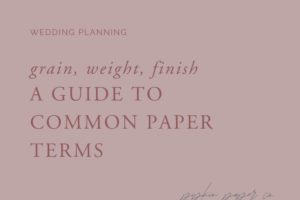
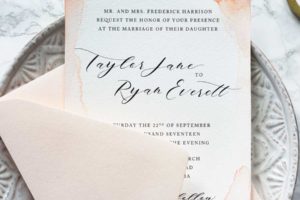

Leave a Reply
We don't like getting spam either. Your email is safe with us.